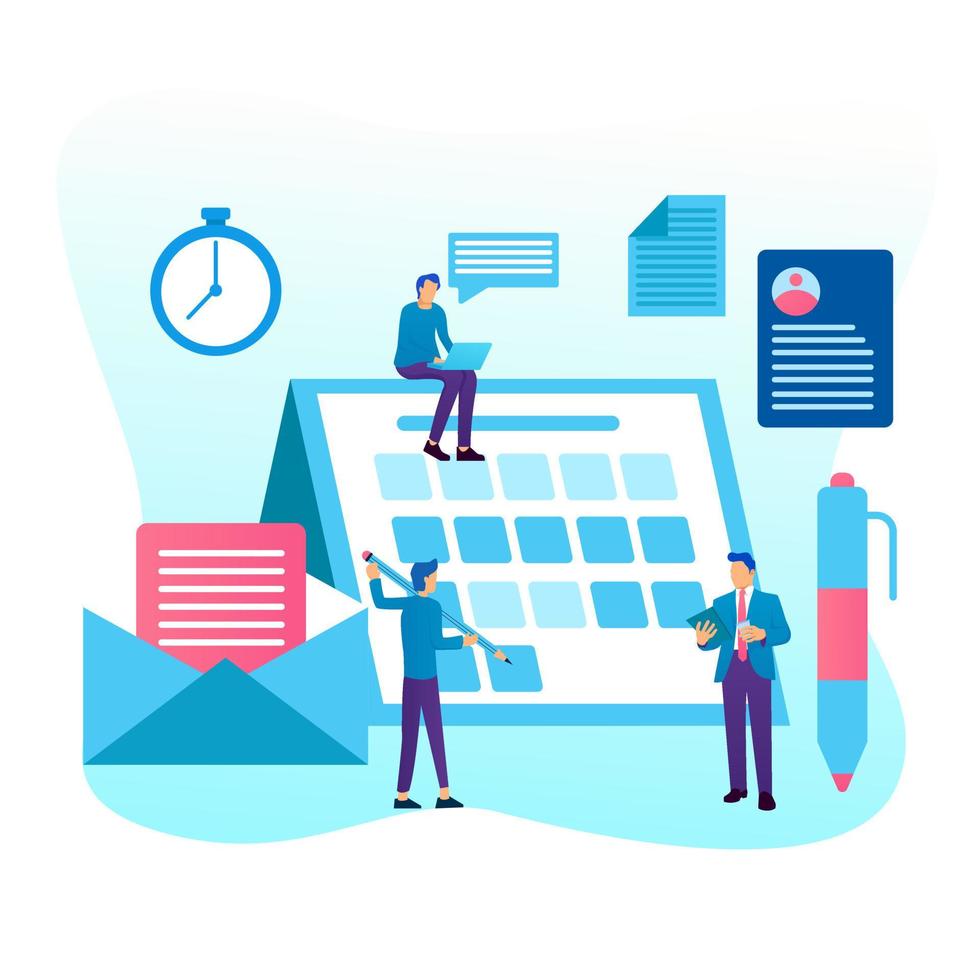One of the very first products that I worked on was a task management system for a company. I know task management programs like Jira, Trello etc exist but we needed a a personal simple kind of an app.
The company that I was working with at the time was a start-up, you guessed it right, a single individual had to work on multiple things at the same time. It was like a warzone and sometimes people used to forget one or a few things so we came up with an idea to work on a internal task management system and I was lucky enough to be appointed in charge of it (or I forced myself to be one)
It was designed to offer a straightforward and intuitive solution for individuals and small teams to manage their daily tasks and stay organized.
Key Features were:
Task Creation and Organization: It allowed users to quickly create tasks with titles, descriptions, due dates, and priority levels. Users can organize tasks into customizable categories or lists, such as “Work,” “Personal,” or “Urgent.”
Intuitive User Interface: It featured a clean and minimalist user interface that prioritizes ease of use and simplicity. The interface is designed to be intuitive, allowing users to navigate the application effortlessly and focus on their tasks without unnecessary distractions.
Drag-and-Drop Functionality: The application offers drag-and-drop functionality, allowing users to easily rearrange tasks within their lists or move them between categories. This feature makes it convenient for users to prioritize their tasks and adjust their workflow as needed.
Task Status Tracking: It provided visual indicators to help users track the status of their tasks at a glance. Tasks can be marked as “In Progress,” “Completed,” or “Pending,” allowing users to monitor their progress and identify tasks that require attention.
Basic Collaboration: While it was primarily designed for individual use, it also offers basic collaboration features for small teams. Users can share task lists with team members, assign tasks to specific individuals, and leave comments or notes for better coordination.
Reminders and Notifications: It included reminders and notifications to help users stay on top of their tasks and deadlines. Users can set reminders for upcoming due dates or receive notifications when tasks are assigned or completed.
Development of this app was a rewarding experience because it addressed a common need for simple and efficient task management without unnecessary complexity. As a product manager, I worked closely with a small development team to prioritize essential features, streamline the user experience, and ensure that the product remained intuitive and accessible to users of all skill levels.
While the app was not supposed to be as feature-rich as more complex task management tools, its simplicity and ease of use make it a valuable asset for individuals and small teams looking for a straightforward solution to stay organized and productive. Seeing out staff adopt that app and incorporate it into their daily workflows to manage their tasks effectively is what makes me proud of this simple yet impactful product.
The Tech Stack used to build it
We utilized a combination of front-end and back-end development languages and technologies to create a responsive and functional web application. Here’s a breakdown of the development languages and technologies used:
HTML (HyperText Markup Language): HTML was used for creating the structure and content of the web pages. It provided the foundation for displaying text, forms, buttons, and other elements on the user interface.
CSS (Cascading Style Sheets): CSS was employed to style and design the appearance of the platform. It allowed us to customize the layout, colors, fonts, and overall visual presentation of the web application, ensuring a visually appealing user experience.
JavaScript: JavaScript played a crucial role in it for adding interactivity and dynamic behavior to the user interface. We used JavaScript to implement features such as drag-and-drop functionality, form validation, task status updates, and handling user interactions.
Node.js: Node.js was chosen as the back-end runtime environment. It allowed us to build scalable and efficient server-side applications using JavaScript. With Node.js, we could handle HTTP requests, manage user authentication, interact with databases, and perform other server-side tasks.
Express.js: Express.js, a web application framework for Node.js, was used to streamline the development of the back-end infrastructure. Express.js provided us with tools and utilities for routing, middleware integration, and handling HTTP requests and responses.
MongoDB: MongoDB served as the database management system. It offered a flexible and scalable NoSQL database solution, allowing us to store and retrieve task data efficiently. MongoDB’s document-oriented architecture suited the dynamic nature of task management applications.
Mongoose: Mongoose, an Object Data Modeling (ODM) library for MongoDB and Node.js, was utilized to simplify interactions with the MongoDB database. Mongoose provided a straightforward way to define data models, perform database queries, and enforce data validation.
By leveraging these development languages and technologies, we were able to build a responsive and user-friendly web application that meets the needs of individuals and small teams for efficient task management and organization